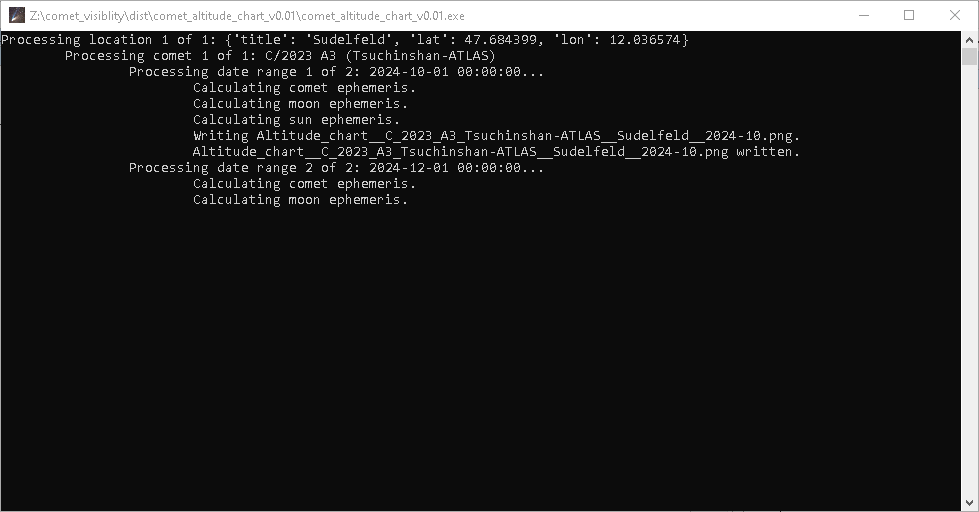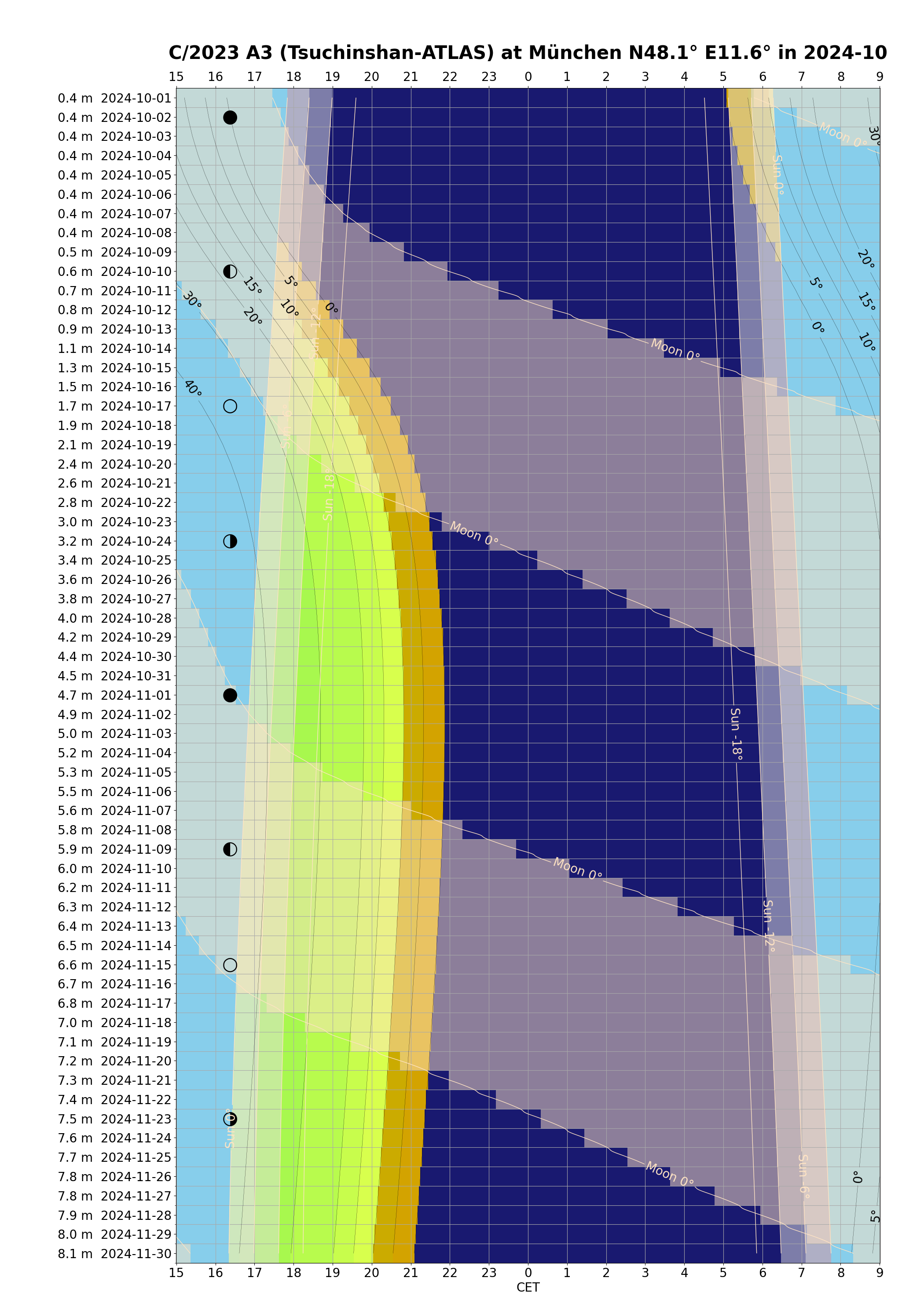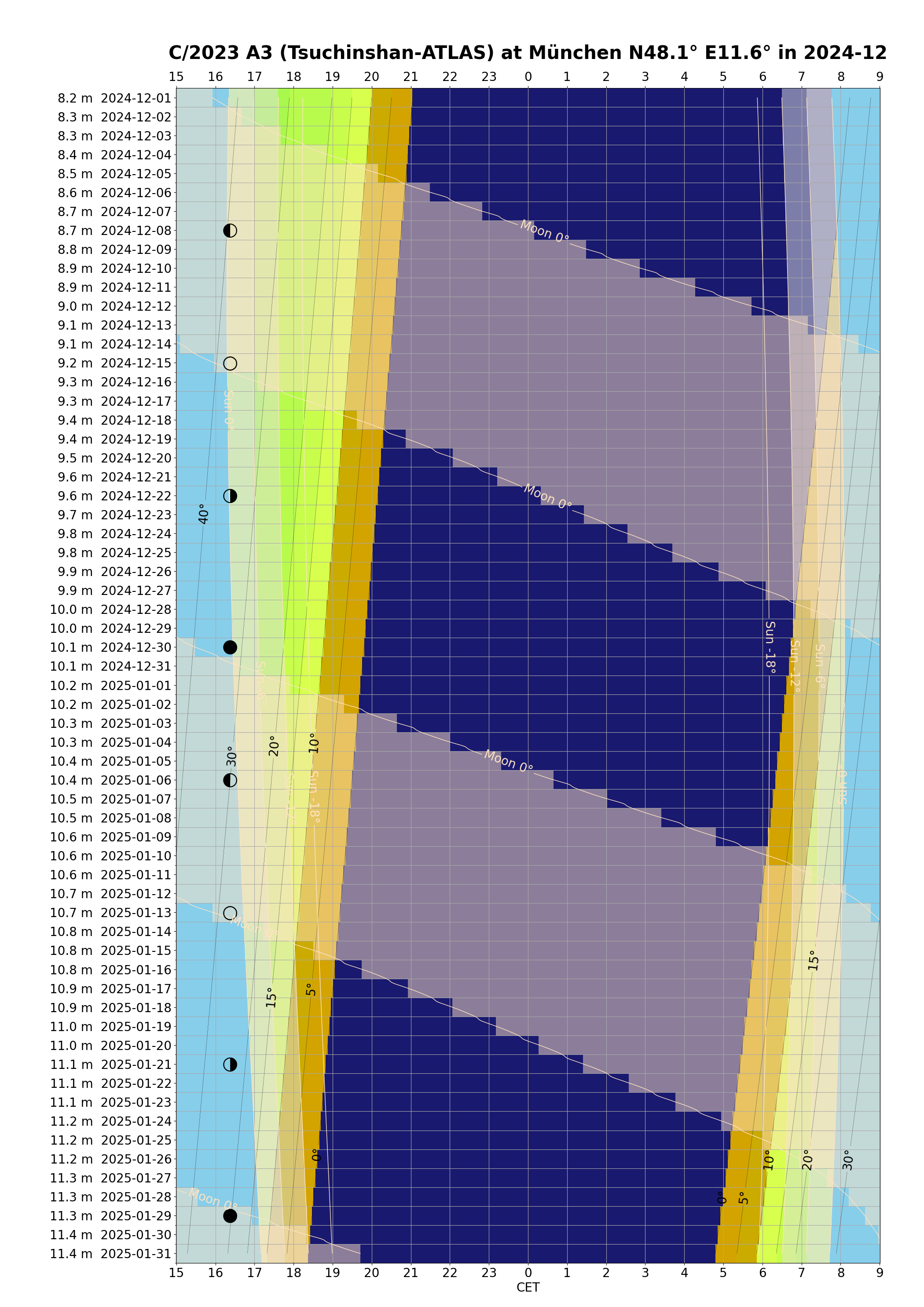Console applications takes ~10 s to start since it is a bundled Python application.
- Go to https://minorplanetcenter.net/iau/Ephemerides/Comets/Soft03Cmt.txt and copy the lines for the comet(s) of interest into the local file "comet_data_from_minorplanetcenter_Soft03Cmt.txt".
- Specify first month, desired time range and observing location(s) coordinates in local file "config.json". The file can be edited with any text editor e.g. notepad.
- Run "comet_altitude_chart_v0.01.exe".
- PNG charts are generated within the same folder.
Download:
- Comet Altitude Chart v0.01 Portable x64 Part 1 [10 MB] · Part 2 [10 MB] · Part 3 [10 MB] · Part 4 [3 MB] (Please download one part after another because of the bplaced.net download limitations. Unpack using e.g. WinRAR.)
- Comet Altitude Chart v0.01 Source Code [0.3 MB]